Float Video Player
Sponsored Link:
Welcome to Float Video Player
Thank you for installing and using our extension
Features:
- Install and open your video and click icon extension to activate the picture in picture mode.
Picture-in-Picture (PIP) is a feature that allows users to view two different sources of video on the same screen at the same time. Use PIP to watch movies, TV shows, and more on your desktop computer.
The best desktop player software for most people is VLC
VLC is a free, open-source media player that works on Windows, macOS, and Linux. It supports almost every format under the sun, from MPEG-2 to WMV HD to MKV (though not at all the same time). It's also open source so you can check out its code if you're interested in contributing or just have an interest in seeing how things work behind the scenes. And while it looks a bit dated compared with some other apps on this list, VLC has some neat features that make it worth using as your desktop player of choice. For example:
You can use PiP mode to watch two video feeds at once (e.g., one TV channel while surfing the web).
Tutorial:
- Install the Extension
- After installing the extension, click on the icon on the toolbar.
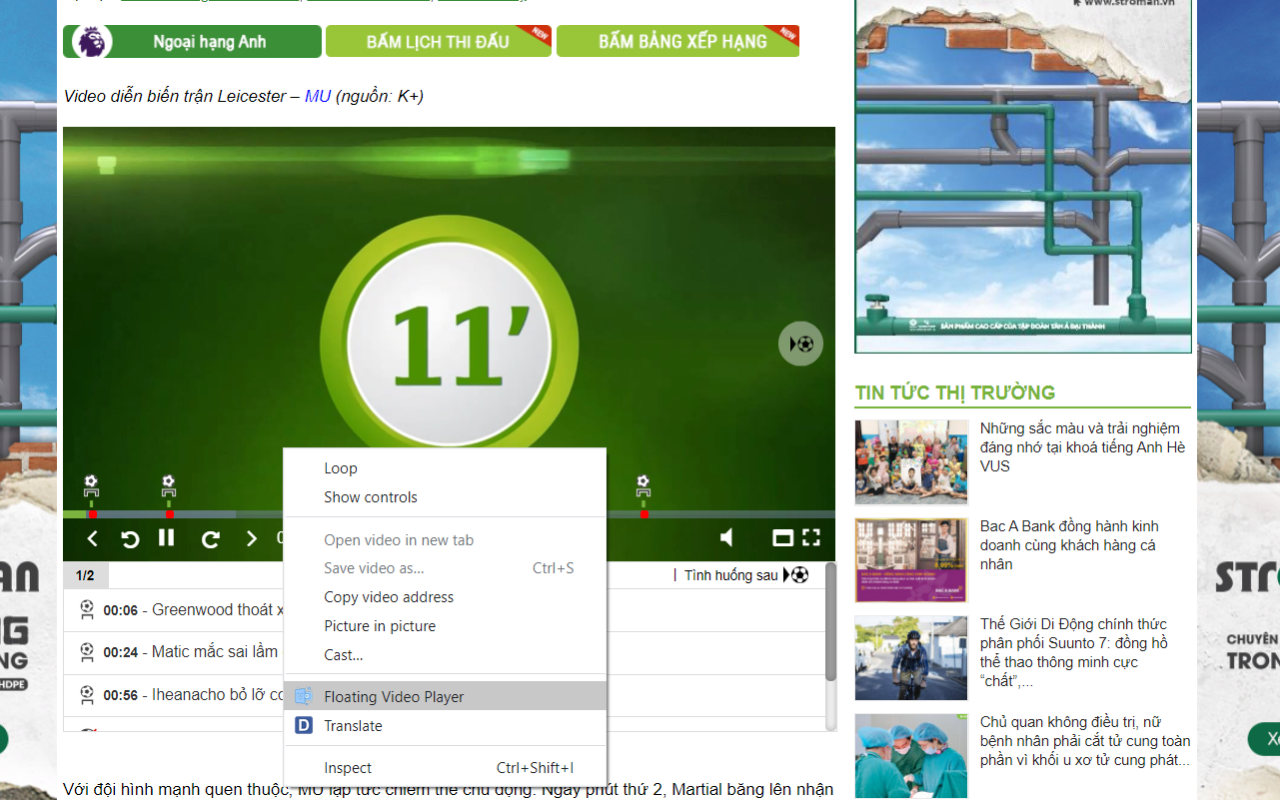
- Picture-in-Picture lets you to watch videos in a popup window (always on top of other windows) so you can keep an eye on what you're watching while surfing the Internet.
Sponsored Link: